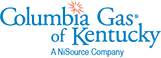Pay your bill, track usage, manage accounts, start, stop, or move service, and more... all from the convenience of the web! Access is safer and easier than ever before! Conveniently use one account to log in to our website and mobile app.
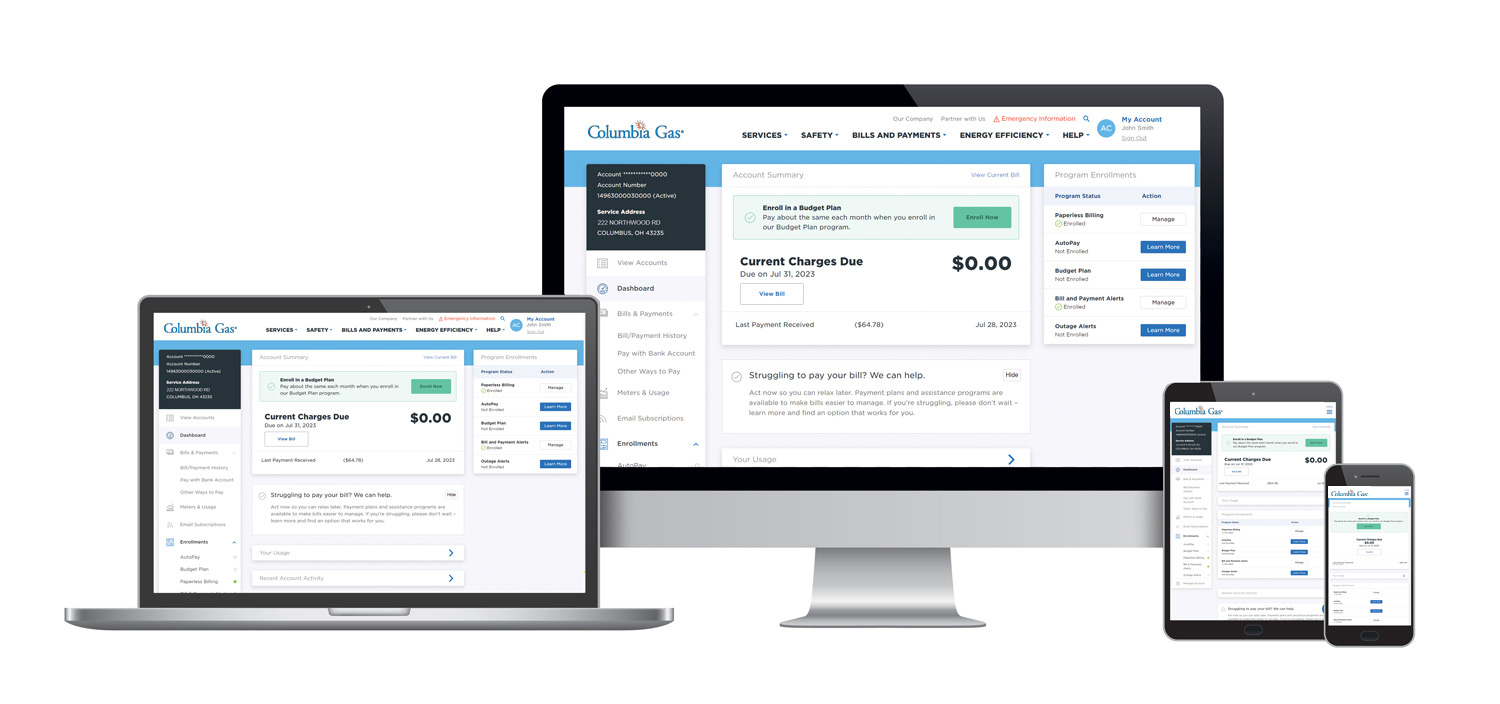
The best features – all in one place!
View and Pay Your Bill
Download your bill, pay with ACH, credit, debit and more! View your payment history from anywhere.
Manage Your Account
Enroll in Paperless Billing, AutoPay, Budget, Payment Plans and Notifications.
![]()
Help & Support
Find answers quickly with our virtual chat and more.
![]()
Track Your Usage
Compare your month-over-month energy usage history.
![]()
Start. Stop. Move.
You can start, stop or move service and easily manage multiple accounts.
![]()
Easy Login
Single sign-in for web and mobile app. Mobile option to use Touch ID or Face Recognition.
Why Download?
Other Ways to Manage Your Account
Popular Links
Frequently Asked Questions
Which browsers are best to start, stop or move online?
Providing a secure online start, stop, or move experience is important. We recommend using the latest versions of the free browsers linked below:
Thank you for your response.
I'm moving. Can I add a new address to my current online account?
Yes. If you are moving to a new property, you can add your new address to your existing online account rather than creating a new online account for each address. In order to do that, first sign in to your existing account. There are two different places where you can link a new service address to your account.
From the Welcome page:
Click on “Add or Remove Accounts” in the upper right corner of the screen, then select “Add Account”. From there, enter the account number of the account you want to add or search for your account using your phone number by clicking the "I don't know my account number" link. After you find your new account, follow the prompts to link your new property to your existing profile.
From the Dashboard page:
In the navigation menu under the "Manage Account" section, click “Add Account”. From there, enter the account number of the account you want to add or search for your account using your phone number by clicking the "I don't know my account number" link. After you find your new account, follow the prompts to link your new property to your existing profile.
Thank you for your response.
How do I change the mailing address, email or other information listed on my account?
You can update your email address and password if you sign in or register an account, then click on the "My Profile" option in the menu. You can also update your mailing address and phone number in the "Edit Contact Info" section of the menu after you have signed in.
You can update any other account details by calling us at 1-800-432-9345.
Thank you for your response.
What’s my username?
If you haven't signed in to your online account via our new website, your username will be the same as the user ID that you were using to sign in on our old website. If you've forgotten your user ID, we can email it to you.
Once you have signed in to the new website using your user ID, we will validate your email address and then your email address will be your username the next time you sign in.
Thank you for your response.
How can I find my account number so that I can register my web account?
You can still register if you don’t know your account number. You can look up your account using your phone number and one other piece of identifying information, such as your PIN, date of birth, tax ID (business customers only) or the last four digits of your social security number.
Thank you for your response.
I forgot my email or password. How can I get a new one?
Your login is your email address. You can reset your password here.
Thank you for your response.
Can I view my bill online?
Yes, you can view recent bills, check your account activity, compare the cost of gas and track your gas usage. Register or sign in today and once you're signed in, click View Bill for Full Details from your Dashboard.
Thank you for your response.
How do I register for my web account?
Register here. You’ll need some information to verify your account:
- Your 15-digit account number, or
- Phone number associated with your account
Plus one of the following:
- PIN
- Date of Birth (For security purposes, Date of Birth can only be used to register if you verified your account using the 15-digit account number)
- Tax ID (business customers only)
- The last four digits of your social security number
Thank you for your response.
Why should I register for a web account?
You can pay your bill online, see your latest usage and enroll in our billing programs with a web account.
Thank you for your response.
Do I have to pay my bill online if I register for a web account?
No.
Thank you for your response.
Am I automatically enrolled to receive my bill via email through Paperless Billing if I register for a web account?
No. You can choose to sign up for Paperless Billing after registering your web account.
Thank you for your response.
What information do I need to access my account?
We’ll only provide account info to the designated customer or an authorized caller. We require your 15-digit account number, or phone number and the last four digits of your social security number.
Thank you for your response.
Can I manage multiple properties online?
Yes. If you have more than one address in your name, you can select which addresses you’d like to manage online together.
Thank you for your response.
What browsers work best on your website?
To provide the best, most secure browsing experience possible, we recommend using the latest versions of the browsers linked below. Our website has been optimized for both desktop and mobile views in these browsers, which are available for free:
Thank you for your response.